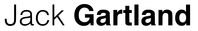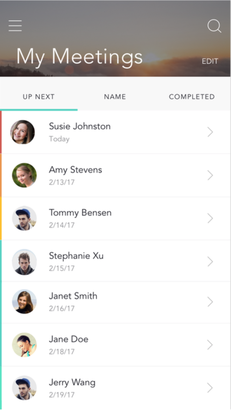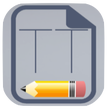FriendChip
FriendChip lets you invite your friends to join you on the casual and spontaneous activities happening in your day. Simply drop a chip on the map a couple hours beforehand and choose the friends who will see it. Meeting up with friends has never been easier!
Use it when:
- Grabbing lunch or dinner
- Hitting the gym
- Relaxing at the coffee shop
- Grinding it out at the library
- Rolling out to a party
I've been working on this app in my spare time over the past couple of months, and it's seen success during its initial beta launch at Stanford. I'm continuing to add new features while also working to turn it into a viable startup. If you're a Stanford student, you can participate in the beta by downloading FriendChip on the App Store.
Use it when:
- Grabbing lunch or dinner
- Hitting the gym
- Relaxing at the coffee shop
- Grinding it out at the library
- Rolling out to a party
I've been working on this app in my spare time over the past couple of months, and it's seen success during its initial beta launch at Stanford. I'm continuing to add new features while also working to turn it into a viable startup. If you're a Stanford student, you can participate in the beta by downloading FriendChip on the App Store.
One Concern
While interning with One Concern in 2018, I worked on the Seismic Concern product, which provides tools to help governments both prepare for and respond to earthquakes. My projects included internationalizing the entire web platform to allow it to be launched in other countries, building demographic impact statistics to go along with earthquake simulations, and creating a brand new mobile app for first responders to report building damage following earthquakes.
6Connex
During the summer of 2017, I interned at 6Connex Asia Pacific, a small startup based in Suzhou and Shanghai, China. While primarily focused on web development, I was also responsible for redesigning many aspects of the company's main apps, suggesting new features, and understanding users' needs to better inform the products I was creating. Check out some screenshots of the company's hospital virtualization app, which I contributed to designing and building, below.
|
Patient Module
|
Doctor Module
|
Aluna
Aluna was designed as part of the CS+Social Good Studio at Stanford, an intensive 20-week course in which my team and I started by looking at education in low-income communities and performed extensive research to develop Aluna, our product which helps teachers and students build more personal relationships to nurture academic and social success. I built a working prototype of the iOS app using Swift, though for IP reasons with our partner Clever, it has not yet been published on the App Store.
Check out the interactive demo of Aluna here
iOS Apps
I first became interested in programming when I thought myself to build iOS apps in middle school. I created these five projects as a way to challenge myself to explore different areas of iOS development. See below for their original descriptions -- they were simple apps, but I built most of them nearly 10 years ago when I was in 7th grade! Missile Mayhem become my most popular app, with over 10,000 App Store downloads.
|
Missile Mayhem becomes addictive as you become obsessed with your mission! Tilt your phone to control your fighter jet and avoid incoming missiles. For every second you survive, you'll be rewarded with a point. Each game is a chance to beat your personal best or to top the Game Center leaderboard. See how long you can outlast the enemy!
|
Easy Distance uses simple trigonometric calculations to allow you to determine your distance from a certain object. Simply enter the height of your iOS device from the ground and look down the bottom edge of your iPhone or iPad until you are looking at the object. The app will then calculate your distance from the object. In addition, Easy Distance will also calculate the angle of elevation or angle of depression to the object.
|
Secret Scribe encrypts text using an algorithm known as the Vigenere cypher. This means that each letter in your plaintext phrase is rotated through the alphabet by a number that corresponds to the letter in your keyword. In order to keep a fun feel to the encryption, spaces and punctuation are unchanged. In addition, letter case is preserved. Once you encrypt your message, you can copy it and send it to a friend, who can use your shared keyword to decrypt it on the other side. Have fun!
|
|
With TestTaker, you’ll never have to hand-write a test again! Using either iOS’s Guided Access mode or the TestTaker’s unique “Monitoring” mode, TestTaker gives students the ability to type up tests and exams while giving teachers and proctors the comfort of knowing that their students won’t be able to look up answers. If the teacher chooses to use Guided Access mode, TestTaker will show the teacher how to set up Guided Access and then prevent the user from leaving the app until the teacher or proctor disables this mode at the end of the exam. Monitoring mode will constantly monitor the app and send a note to the teacher or proctor if it detects that the user has left the app while taking the exam.
|
Flipped - Self Portrait Mirror is an upside down mirror that assists in drawing self portraits. Using Flipped, artists can see themselves live as they would in a mirror, but because the image is upside down, they are able to gain a different perspective on themselves, which should allow for more exact drawings. Flipped also features a black and white mode to assist artists who are drawing in pencil or monochromatic colors. Flipped is a helpful tool to artists, art students, and teachers everywhere.
|
Machine Learning
I spent two summers interning at the Yale University Social Robotics Lab, where I worked on computer vision and machine learning projects for social and industrial robots. You can check out what I created on my GitHub page.